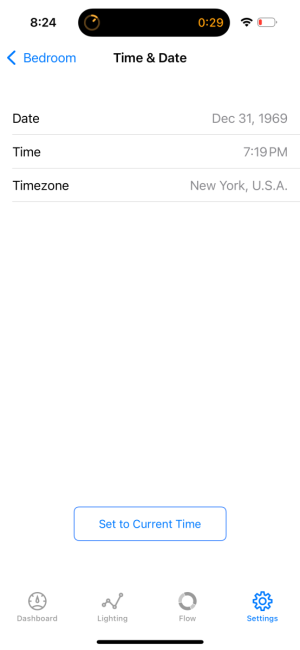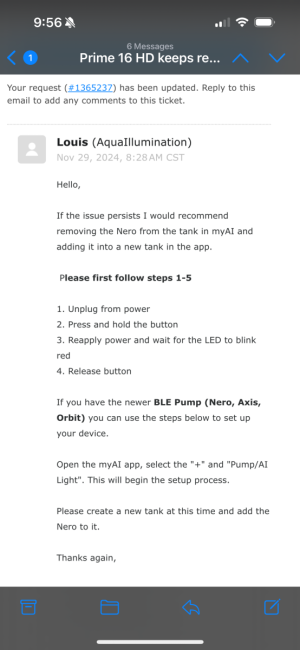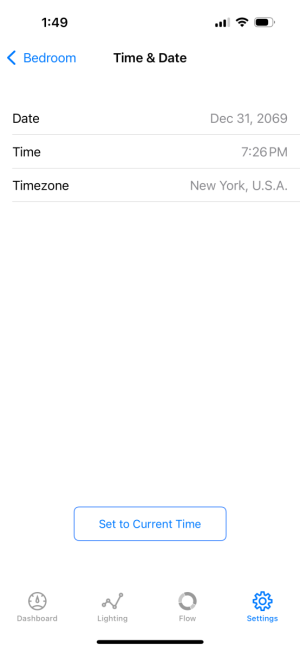I have 2 AI 16 Prime HD’s on the exact same schedule (minus their ramp on/off times being slightly different), one is in my living room and the other in my bedroom. The one in my bedroom has started randomly resetting the date/time. Tonight it was set to Dec 31 1969. I’ve come home to the light not on and it having changed to a date in 2034. I have no idea what keeps resetting the date/time but it’s starting to mess with the corals in that tank. Any else have this happen? Or know what could be causing it or how to fix it? I reached out to AI just now, but I’m assuming it will be a bit before hearing back from themz
AI 16 Prime HD resetting date/time
- Thread starter Hunna
- Start date