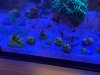You are using an out of date browser. It may not display this or other websites correctly.
You should upgrade or use an alternative browser.
You should upgrade or use an alternative browser.
PolypLabs vs IceCap: Phone Camera Lens Review
- Thread starter ActiveAngel
- Start date
I just ordered the Orphek. I’ll post some pictures when it comes in. I’m returning the IceCap. I’m looking for a set that looks realistic and not super orange, also didn’t feel like drilling the clip to fit my iPhone 11.
@hzheng33 Which lenses/filters are you comparing specifically?
In all the photos so far, the PolypLab photos definitely have brighter colors. However, in some of your photos, the IceCap still produces a sharper cleaner image.
i combined both lens (20k+15k) from each of the manufacturers.
I have iPhone 8 btw
i combined both lens (20k+15k) from each of the manufacturers.
I have iPhone 8 btw
Excellent. Both combined filters, but no magnifying lens. And using PolypLab version1, same as my photos. This is in line with previous results. Awesome.
not a pro here but here's a video comparison. the main point is that the poly lab filters out more of the blue when both lens are combined in my light setting. i think the results from these filter lens are also directly related to your light setting
I just thought about the multiple lens phones. The PolyLab worked fine on my Gaxaxy S10 but I have no idea if I can get it to work with the S20 Ultra I'm currently on. It's got 4 lenses.
not a pro here but here's a video comparison. the main point is that the poly lab filters out more of the blue when both lens are combined in my light setting. i think the results from these filter lens are also directly related to your light setting
That’s correct to my knowledge. The gel filters correct for color imbalance. If you use the wrong filter, then your corals can look overly blue+actinic or overly orange+yellow+red (assuming you’re using such filters under actinic lighting).
To help choose the right filters, you can use sand or other background as a white balance. If the white sand still appears blue, and your goal is true-color, you can use more orange/yellow filters until the sand is white (for your specific lighting, and camera settings). However, many people in the hobby prefer under-correcting their white balance. This will produce more vibrant photographs, accentuating and/or distorting the colors of the coral, and is apparent by the presence of blue sand and rocks.
It’ll take practice with your camera and lenses to refine your photos to your goals.
If one was inclined, you can also purchase and DIY your own filers in a variety of shades for mere pennies. They’re super cheap. The more expensive components are fabricating the frames, and the lenses.
Last edited:
I work for a LED display company and we use these filters to identify the correct color space and color temperature (i.e. the specific magenta of t mobile, the correct color temperature during filming for cnn, and the right type of blue for Ford). Periodic we use these as baseline and prototype, various shades of RGB, and more importantly orange/yellow in this hobby.


I work for a LED display company and we use these filters to identify the correct color space and color temperature (i.e. the specific magenta of t mobile, the correct color temperature during filming for cnn, and the right type of blue for Ford). Periodic we use these as baseline and prototype, various shades of RGB, and more importantly orange/yellow in this hobby.
View attachment 28025
That’s an awesome set of filters! Have you played around with them? I assume so.
Just got the orphek kit in. Only had time to open and snap a few photos until I had to leave. But first impression is very similar to the other except I like the case it comes in and the lens clip is completely open which is better for my iPhone 11 Pro.
I’ll take some coral shots later tonight.
View attachment 28131View attachment 28132View attachment 28133
As an FYI, the Orphek lenses are made with optic glass, the others are all plastic.
So after playing around with the lens kit for a bit. First impressions, I like it better than the IceCap. I like the 20k lens paired with the CPL polarized lens. While it’s not 100% to what I see in the tank it is extremely close. Keeps the sand blue but doesn’t overly orange/yellow the colors of the coral. My wife even agrees the corals themselves remain accurate to what she sees.
To me, adding the 15k lens makes everything look to orange and fake.
I need to really sit down and play around with my other camera app that allows manual adjustments but for now this is my first impression of the Orphek Kit.
These are taken with the Macro, 20k and CPL Lens


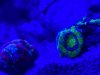

To me, adding the 15k lens makes everything look to orange and fake.
I need to really sit down and play around with my other camera app that allows manual adjustments but for now this is my first impression of the Orphek Kit.
These are taken with the Macro, 20k and CPL Lens


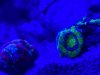

Similar threads
- Replies
- 11
- Views
- 734