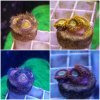- Messages
- 4,441
- Reaction score
- 1,331
We are going to be using the Media Gallery to track this contest. So we'll need each contestant to follow these steps each time they are uploading a pic for tracking. This will help us keep a nice little timeline of user specific pics:
1. Click on the Media button in the main toolbar.
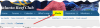
2. Click on Contests and the Zoa Grow Out Contest. Your username will be in the list. Select it.
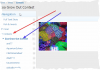
3. Click Add Media on the far right and then click Upload File. I recommend naming the picture the date you are uploading the pic so it will be more readily apparent as the next step can get a bit confusing when you have a large gallery of photos to choose from. After entering the information Save.
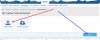
4. Come back to this thread and then post your pic by clicking the Gallery Embed icon and selecting the relevant pic.
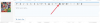
5. We will repeat this process every 2 weeks to keep track of the frags. I'm very curious to see who gets the most growth We will send out reminders/alerts every 2 weeks to all the contestants. It's ok to upload your pic early and we will be tolerant of late postings as this is just for fun. You will not be disqualified from the contest if you fail to post the pics every few weeks but it may have some bearing on whether you get votes at the end.
We will send out reminders/alerts every 2 weeks to all the contestants. It's ok to upload your pic early and we will be tolerant of late postings as this is just for fun. You will not be disqualified from the contest if you fail to post the pics every few weeks but it may have some bearing on whether you get votes at the end.
Thanks for participating and have fun
1. Click on the Media button in the main toolbar.
2. Click on Contests and the Zoa Grow Out Contest. Your username will be in the list. Select it.
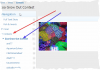
3. Click Add Media on the far right and then click Upload File. I recommend naming the picture the date you are uploading the pic so it will be more readily apparent as the next step can get a bit confusing when you have a large gallery of photos to choose from. After entering the information Save.
4. Come back to this thread and then post your pic by clicking the Gallery Embed icon and selecting the relevant pic.
5. We will repeat this process every 2 weeks to keep track of the frags. I'm very curious to see who gets the most growth
Thanks for participating and have fun